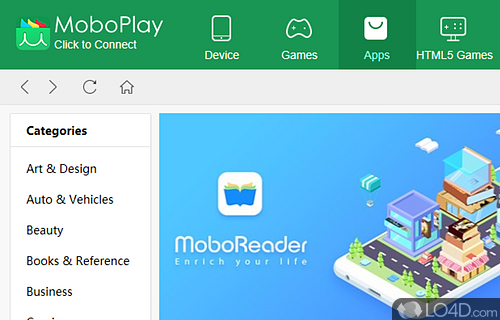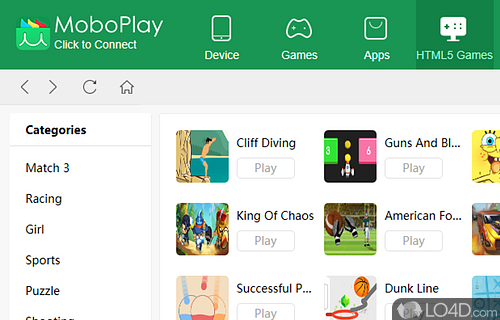Android and iOS phone management suite that transfers files and data, performs backup and restore and manages multimedia, contacts and messages.
MoboPlay is a free phone management tool that currently supports Android and iOS devices.
The main interface of MoboPlay is pretty easy-to-use and at first, displays information about your connected device including a photograph of it. Beside that, you'll see which version of Android you're running along with the manufacturer, hardware information and storage space.
Exploring further, MoboPlay can list and manage which apps are currently installed on the device including system apps and store apps. You may uninstall these apps directly from the interface of MoboPlay.
Furthermore, MoboPlay can also manage the multimedia content on a phone like wallpapers, photographs (from DCIM), music files and albums.
The MoboPlay toolbox can also be used mainly to create a backup or restore a previous backup for your phone or tablet; a space cleaner is also included which can be used to help clear your phone of junk or unwanted files.
The backup function found in MoboPlay can be used specifically to backup and/or restore apps, contacts, call logs, SMS messages and images.
With everything that MoboPlay is capable of doing and managing, it's definitely an interesting way to manage your Android or iOS device with special attention paid to the backup and restore features includes.
Features of MoboPlay
- App Manager: Manage and backup apps.
- App Store: Access thousands of apps.
- Battery Saver: Extend battery life.
- Boost: Speed up device performance.
- Cleaner: Clean up and optimize system.
- Cloud Sync: Automatically sync data to cloud.
- Device Diagnostics: Diagnose and troubleshoot.
- File Manager: Find and transfer files easily.
- File Transfer: Transfer files between devices.
- Phone Manager: Manage, transfer and backup data.
- Quick Connect: Transfer data between devices.
- Security: Protect system from malware.
- System Repair: Fix device issues.
- Uninstaller: Uninstall apps quickly.
- Updates: Keep software up-to-date.
Compatibility and License
MoboPlay is provided under a freeware license on Windows from mobile phone tools with no restrictions on usage. Download and installation of this PC software is free and 3.0.6.355 is the latest version last time we checked.
What version of Windows can MoboPlay run on?
MoboPlay can be used on a computer running Windows 11 or Windows 10. Previous versions of the OS shouldn't be a problem with Windows 8 and Windows 7 having been tested. It comes in both 32-bit and 64-bit downloads.
Other operating systems: The latest MoboPlay version from 2025 is also available for Android. These are often available from the app store.
Filed under: